Financial Modelling & Valuation Course
( with FMI, CANADA Certification )
Financial modeling is a fundamental, hands-on skill that is almost a must for anyone looking to pursue a career in finance. The CareerBulls Financial Modeling and Valuation course will teach you the basics of MSExcel, and help you create and understand successful financial models. Through this program, you will learn about financial ratios and analysis, mergers and acquisitions, DCF, and business valuation. It is used in many financial applications such as initial public offering (IPO) investment banking, mergers and acquisitions, corporate banking, private equity, equity research, budgeting etc..
Get Free Career Counseling
Course Features
80+ Hr Interactive Classes from Experts
CV & LinkedIn Profile Building & Soft Skill Training
Limited Batch Size – Max Batch Size of 15 Students only in One Batch
International Certificate by FMI Canada
Investment Bankers as Trainers with 15+ Yrs Exp
100% Placement in Top KPO’s/Big4’s
Study Options
Class Room Training
• 80hrs of Weekend Classes
• Real Time Faculty Interaction
• Physical Study Materials
• 100% Placement Assistance
• Investment Bankers as Trainers
• Class Assignments
• Interview prep and Soft Skill Classes
• 24*7 Doubt Clearing Support
FEE : Rs. 35,000
Live Interactive Online
• 80Hr+ 80Hr Live Interactive Online Classes
• Class-Wise Recordings for Revisions
• 100% Placement Assistance
• Detailed study materials
• Weekend Assignments
• CV Building & Soft Skill Training
• Free Backup Classes
FEE : Rs. 30,000
Self Study
• 70+ Hrs of Class –Wise Recordings for Lifetime
• Detailed Study Materials
• 24*7 Doubt Clearing Support
• Certificate of Completion & Excellence
• Learn at your Place
• Unlimited Viewing
• Better quality material
FEE : Rs. 18,000

One on One Counseling with your Career Mentor and ASK us Anything
Know more about the Course
Career Opportunities
Free DEMO Class
What would you learn
Upcoming Batch Details
Mode: Classroom & Live Interactive Online
| Total Duration | 2.5 Months |
|---|---|
| Upcoming Batch Date | 8 & 15 Oct 2023 |
| Days | Saturday & Sunday |
| Timing | 10:30am – 2:30pm |
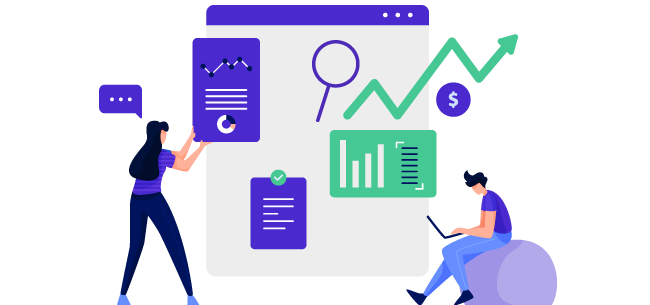
Our Certifications

Certificate of Participation

Certificate of Excellence

International Certification from FMI CANADA
Our Prominent Placements
The success stories from some of our most recent batches.

Sonam Verma
Risk Analyst, EY
Divyanshu Sharma
Financial Analyst, Silverskills
Rahul Bhardwaj
Research Associate, Moody's
Ramit Khattar
Business Analyst, Genpact
Akshay Goel
Analyst, EY
Kuldeep Jain
Senior Research Analyst, RBS
Parmeet Singh
Senior Research Analyst, WNS
Divyanshi Rao
Professional, Mortgage Underwriting
Ranjeet Singh
Financial Analyst, MCube Financial
Sumedha Verma
Portfolio Management, RBS
Akshay Jain
Business Analyst, Evalueserve
Rishabh Sharma
TAS Analyst, Dewan PN Chopra
Kunika Bhargava
Analyst, NEXGEN Financial Solutions
Mayank Singhal
Senior Analyst, Moody's Analytics
Jagrati Charan
Financial Analyst, Moody's AnalyticsAbout your Trainer
Mr. Avinash Jain (Microsoft Certified Trainer, Microsoft Office Specialist, Microsoft Certified Office Expert), is an experience senior-level consultant and instructor with over 16+ Years’ Experience in Learning & Development for Various Domains Viz. Training and Consultancy, Software Applications & Programming Languages.
Have a vast experience of handling corporate clients like Reserve Bank of India(RBI) Delhi, RSSB & RURA Rwanda Africa, Dubai SME in UAE(United Arab Emirates) Dubai, Shriram City Union Finance Ltd (Delhi & Mumbai), Hero Motocorp, Eveready Industries India Ltd Sidcul Haridwar (Uttarakhand) and many more……
Rich experience of 15+ years in the financial services domain. Has worked with leading Investment Banks both in India and the US. Certified by FMI (Financial Modeling Institute) Canada, he has also been a guest faculty at BSE, Delhi and UGC recognized MBA colleges.
Experienced in the execution of wide range of Investment Banking analysis. Has hands on experience in setting up valuation models based on DCF, LBO and Industry multiples.



